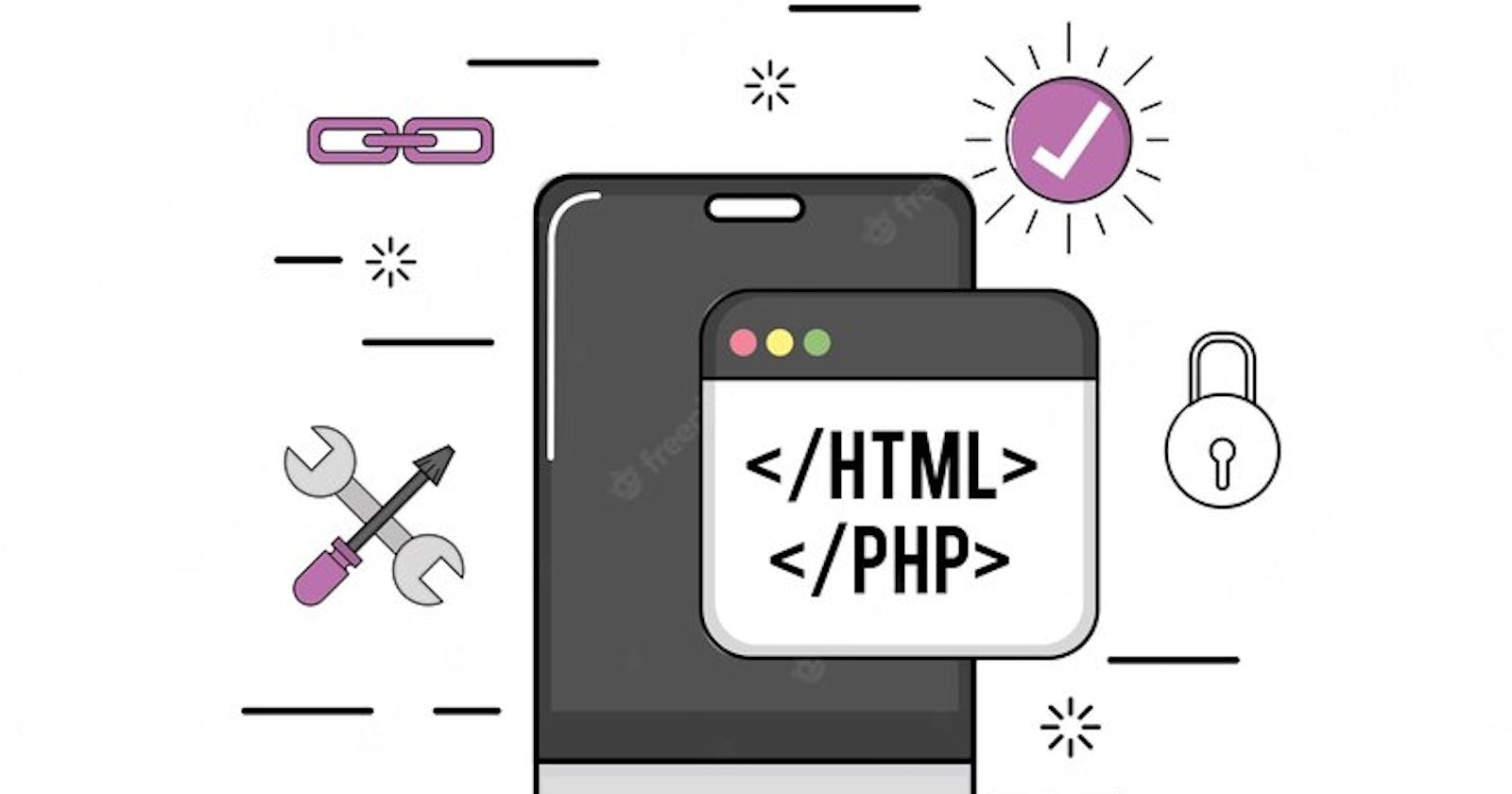You can code on your android device!
How to start your tech journey with your android device ...
Table of contents
No headings in the article.
One of the major requirements when starting your tech journey is a computer with good RAM, a good battery and also internet connection. I didn't have access to these when I started my tech journey in 2019, all I had was an android device (Itel A16). Although it wasn’t as convenient as using a laptop, I was able to get started and I made good progress with my coding journey.
In this article, I will discuss some of the top apps that you will need when trying to code on an android phone.
- Pydroid
I used this app when starting my tech journey, it is built for python programming language.
The app comes with a python interpreter, a terminal emulator, a python text editor and there is also a downloadable repository plugin which gives you access to a large number of python packages. An interpreter is what executes instructions (your python code) line by line, the terminal is an alternative to the mouse or finger-based graphical user interface familiar to most computer users, software developers use it a lot because it is actually a faster and more powerful way of controlling a computer. Python packages can be thought of as pre-written python codes which you can download and use on your python programs so you don't have to write those codes again.
You can also install jupyter notebook from the pydroid app, Jupyter notebook is an interactive application that allows editing and running python codes with a web browser.
The app generally doesn't require internet connection for you to run python programs, except if your program needs data from the internet. Also, when your internet connection is on, the Pydroid app comes with ads.
With the pydroid app, you can build simple Scikit-learn machine learning models, flask, django, fastapi apps and many more.
The app is generally free but it comes with a paid premium package which gives more functionality and better experience; code prediction,code analysis and of course, ads removal.

2. Sublime text
Though popularly known as a text editor for computers, Sublime text has a mobile app for android phones. A text editor is an app that you can use to write your code and programs. As with all text editors, you can write code with many languages (HTML, CSS, JavaScript, python, ruby and many others) with the sublime text app. HTML, CSS are two of the major technologies for building web pages. HTML which stands for Hyper Text Markup Language is used for creating format and structure of web pages. CSS on the other hand stands for Cascading Style Sheets, which is used to make your webpage look nice and presentable. Ruby and javascript are programming languages. The app is free, offers dark and light mode, but comes with ads. However, to use it ad free requires a payment of 1,090 Naira.

3. Termux
Termux is a free and open source terminal emulator for Android which allows for running a Linux environment on an Android device. You can use this app to install and run nodejs, npm, vim, PHP, golang, SQLmap, rust, sqlite, mongodb and even git from your android device. Node.js is an open source development platform for executing javascript code, npm is a package manager for javascript packages. Vim is a text editor that can be controlled entirely with the keyboard with no need for menus or a mouse. While PHP, golang and rust are programming languages, SQLmap is an open source tool used by hackers to exploit data stored by websites. SQLite and mongodb are tools and programs used for managing website databases. Git is a version control system used for tracking and managing changes in computer files.
You will need internet to install these packages but using the app generally does not require internet, except for some few actions.
With termux on your mobile device, you can build JavaScript, python, golang, PHP and Rust applications .
The app is free and doesn't have ads. Termux is a little complex to understand and use but a simple Google search of "how to do #### in termux" should solve most of your problems if you encounter any.

4. Restler - Rest API Client
This app is an alternative to the Postman used in computers, Postman is generally used for testing RESTAPIs, and this app does almost the same thing. In general, APIs help applications communicate with each other. RESTAPIs are APIs that obey the REST software architectural style. You can also save and organise your API calls on the Restler app the same way you can with postman. The app is very easy to use and the good news is there are no ads on the app so the experience is very good. Restler is less than 8 Megabytes in size.

5. RemoDB
This app allows you to create and manage databases, it supports MySQL, PostgresQL,MsSQL, Sqlite databases. My SQL,Postgresq,MsSQL, Sqlite are tools and programs for managing databases.A database is an organized collection of structured information from your applications (website, mobile apps).
RemoDB allows you to create, view and edit tables and also run SQL queries with ease. The app is free but a paid premium license will give you a slightly better experience, there are ads on the free version but it is enough to do the basic things you will need.
 There are several apps and only a few of them have been highlighted and explained in this article some other popular and useful ones that might help you in your journey are:
There are several apps and only a few of them have been highlighted and explained in this article some other popular and useful ones that might help you in your journey are:
- Mongolime
- Learn HTML
- Learn CSS
- Learn JavaScript
- JS run
- The webschool learning hub
- C# shell .net IDE
Finally, the best and most comfortable way to start your programming journey is with a laptop or computer system, these apps only serve as alternatives for you to start learning on your mobile device if you are not financially buoyant enough to get yourself a computer.
Thanks